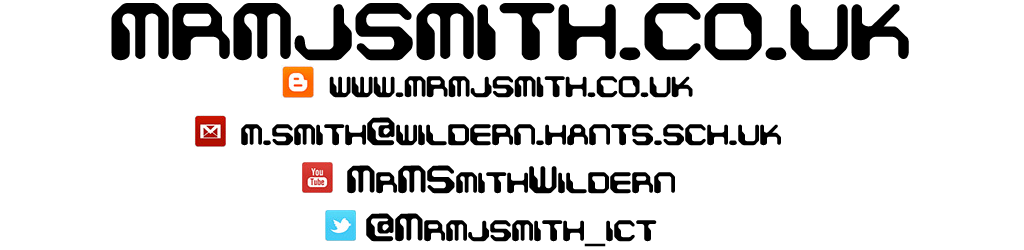Lesson Objectives
LO1 - To apply your web development skills to the escapades past paper
Outcomes
Red - You will have read and understood the Escapades past paper
Amber - You will have created a suitable template for the Escapades website
Green - You will have created the pages you need for the Escapades website
Starter
How to coding different colour buttons in your navigation bar
Main
RED TASK
- Manage Sites
- Open your template from last lesson
- Edit the template width to 100%
- Edit the template colour scheme
- Save as a template
AMBER TASK
- Create a suitable banner using appropriate software
- Add the banner to your page -100% width
GREEN TASK
- Create the pages you will need from your template
- Link your pages together using the required structure
EXTENSION TASK
- Open the Info word doc and start adding information and content to your pages
Plenary
- Test your website
- Does it work as expected?
- What do you need to do next?