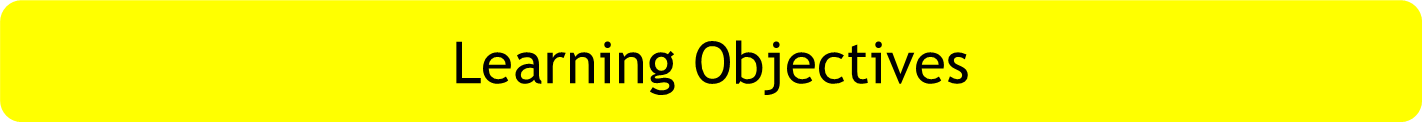
LO1 - To develop skills and confidence for the upcoming mock exam
OUTCOMES - You will have created all of the pages needed for the exam, added content from INFO.rtf and begun adding videos and images

- How to link a button / text
- How to link to an email address

1. Manage your sites
2. Create a template page with a suitable banner and colour scheme
3. Create the 5 pages you will need from your template
- Home Page
- Benefits of recycling page
- Recycling page that links to two further pages:
- Paper recycling page
- Composting page
5. Create a navigation bar using the icons in IMAGES as rollover buttons
6. Include COMPOST.png on the composting page - make sure it is on the right and the text wraps around it
7. Edit TOP_TIPS.png to create a new image that shows only your chosen top tip - add it to the homepage
8. Edit LANDSCAPE.bmp to include the logo and some text you have written your self - put it on the benefits of recycling page
9. Embed VIDEO.mov on a suitable page - make sure it retains it 4:3 ration and plays only on click
10. Add an email link for further information - the mail address is in INFO.rtf
11. Complete the EVALUATION.doc

Managing Sites / Template / Editable Regions
Creating Pages From Template
Creating Pages From Template

Make sure all exam work is saved in the Jan 14 exam folder in sites
Then CLICK HERE and fill in the questionnaire
