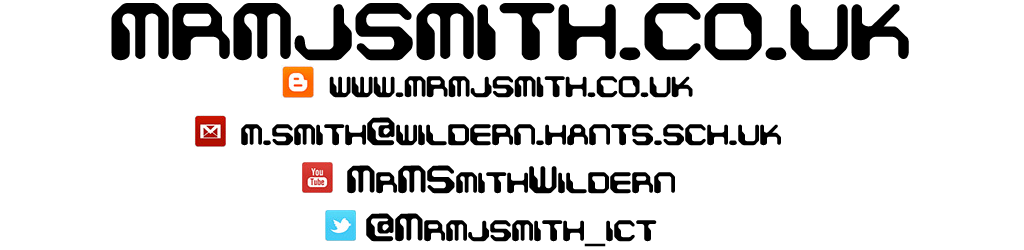LO - To further develop your To The Rescue project to meet the requirements of the SPB
- Open your Test Logs and Assets Table
- Spend 10 minutes making sure that they are up to date
- Look at the red, amber, green list - work through it using tutorials on previous blog posts
1. Create the background screens in Adobe Fireworks or Photoshop
| |
2. Create the backgrounds for your levels in Adobe Fireworks, Photoshop, Illustrator
| |
3. Created my main character sprite in Adobe Illustrator
| |
4. Create a working game interface using GameMaker
| |
5. Put your own sprites into the game
| |
6. Added your own favicon
| |
7. Added your own loading screen
| |
8. Created working levels for your game
| |
9. Added your own sound effects to the game
| |
10. Added your own music to the game
| |
11. Make sure all images & sounds use are recorded in an assets table
| |
12. Development log fully filled in
| |
13. Created an exe file of the game
| |
14. Link exe file on website
|
- TOP TIP - MAKE SURE THAT YOU HAVE YOUR ASSETS TABLE AND TEST LOG OPEN AND ARE FILLING THEM IN AS YOU GO ALONG
- Open the Game Build Progress Tracker
- Fill in what you have done so far
- What colour are you on from today's lesson - red, orange, green?
- If you are not on the green you need to be thinking about coming to clinics
- Attend a clinic if needed