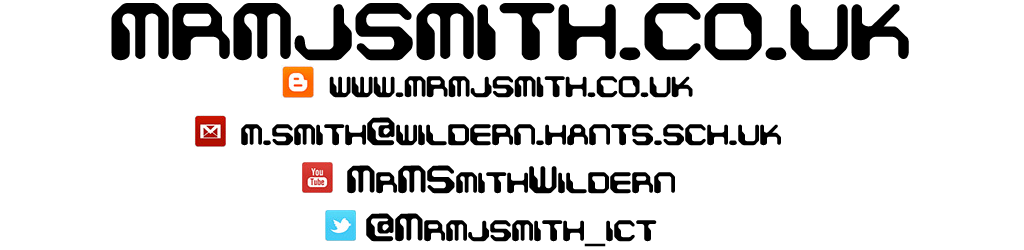RED TASK
Page Template
- P1 Banner present, full width of page (1024 px) (Accept between 960 px and 1050 px)
- P2 Suitable text on banner – e.g. Why Recycle?
- P3 Correct logo within banner, proportions retained (1)
- P4 Logo is hyperlinked to therecycledrive.gov.uk (1) in the HTML code
AMBER TASK
Images
- I1 The LANDSCAPE image has been included on the benefits of recycling page and compressed to <300KB
- I2 The LANDSCAPE image has been edited to include the logo.png and some appropriate text
I3 Image showing only one top tip (from TOP_TIPS.png)
- I4 The cropped image is not distorted
- I5 Cropped image links to TOP_TIPS.png or suitable edited version showing all four top tips
- I6 The navigation bar includes the homepage, benefits, recycle icons as part, or all, of the buttons
- I7 All icons are 60x60 pixels and not distorted
- I8 Each icon or button has been edited appropriately to create a rollover state
Links
- L1 A correctly functioning email link is included (i.e. opens an email programme), linking to info@therecycledrive.gov.uk - the code should read: <a href=”mailto:info@therecycledrive.gov.uk”>
- L2 Appropriate links are included on the recycling page to information on paper recycling and composting (accept any functional links including text or images)
GREEN TASK
Other
- O1 The video file is embedded on page at a size that can be viewed (1)
- O2 Plays only on click (1)
- O3 Displayed in a 4:3 ratio (1)
- O4 COMPOST.png image is positioned on the right hand side of appropriate text on composting page (1)
- O5 the text wraps around the image (1)
- O6 Files in required format (images are all .png and <300KB)