- LO - To appreciate the key features of an effective promotional advert
- LO - To develop an resources for your advert
- OUTCOME - You will have recorded and collected video clips for your promo advert
Watch this TV advert -
- What is the purpose of this advert?
- What are the key features that make this an effective advert?
Promote It
You must produce a promotional product (promo) for your game that encourages people to play the game.
For 1 mark, a student may have needed guidance, but must have created a simple promo that makes use of some assets from the game.
For 3 marks, a student must have created a simple promo that makes use of appropriate assets from the game to attract interest and encourage people to play.
For 5 marks, a student must have created a promo that makes use of well-chosen assets from the game to attract interest and persuade people to play.
Here is an example of a 5 mark promo created by a Wildern Student:
- TASK 1
- Use http://www.screencast-o-matic.com/ to record video clips of your game in action for your advert
- Record at least 1 clip for each level of your game
- Try to make the clips exciting and show as many different aspects of your game as you can
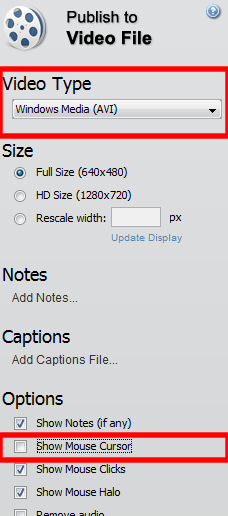
- Top Tip 1 - when you have finished a clip click publish to video file
- Top Tip 2 - choose windows media as the video type
- Top Tip 3 - turn show mouse cursor off
- Task 2
- Collect / create any other assets you will need for your advert - make sure that you record them all in your assets table
- PEGI Rating Sign / Clip
- Music and / or voice over
- Console logos / videos
- Quotes about your game
- Task 3
- Use Windows Moviemaker to create your promotional TV advert.
- It must include:
- A PEGI rating
- Video clips of your game in action
- Suitable music / voice overs
- Comments and quotes about your game
- A release date
- What console(s) it will be released on
- If you need some help with movie make then use the YouTube Playlist below
- You need to use the next button to scroll through the videos on this playlist.
- Update your Promote It checklist sheet
- What do you need to do next week
- Attend a clinic if you have not fully completed designing, building and testing your game





