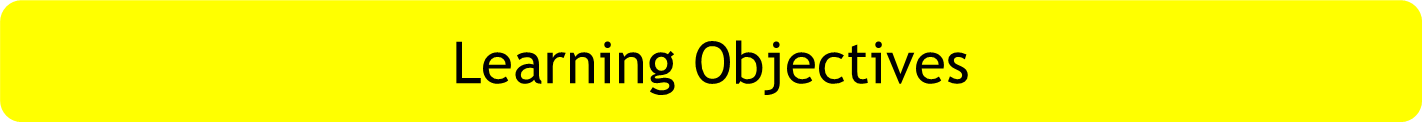LO1 - To develop your Flowol skills by independently creating a flowchart for the mobile mimic
OUTCOME - You will have created, screenshotted and annotated a flowchart for the mobile mimic
Fill in the Flowol symbols worksheet
Be ready to discuss your answers
Use the skills you have learnt in Flowol to create a flowchart for the mobile mimic
1. Make a flowchart to make the mobile (motor A) spin when the green button (input 1) is switched on
2. Make a flowchart to make the helicopter (motor B) and plane (motor C) turn on when the yellow button (input 2) is switched on
3. Make a flowchart to make the car lights (output 1) and balloon (output 2) turn on when the blue button (input 3) is switched on
- Take a print screen of your work and paste it into Word
- Add your name and a title
- Annotate your flowchart to explain how it works
- Print out your work and put it in your folder