Starter

1. Go to hubit.net
2. Have a look at a few of the ICT teacher blogs that are linked on the menu
3. These were all made using Blogger, but all have their own unique style and structure
Main
Mission: In this lesson you will be creating your own ICT blog
Task 1:
a) Go to www.blogger.com
b) Log in using your Wildern details (email is: username@wildern.hants.sch.uk)
c) Set up a blog for your ICT lessons
This video may help you if you are stuck:
Task 2:
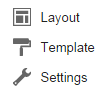 a) Customise your blog to a style that you like using these options:
a) Customise your blog to a style that you like using these options:b) Create a new blog post explaining why you have made the design choices you have
Extension: Use the guide linked here to find out and try a new skill
Plenary
Add the following blogs to your Reading List
Click on reading list link below
To add these blogs to your reading list simply copy the URL and click follow
The ICT Department
http://wildernschoolict.blogspot.co.uk/
Wildern eSafety
http://wilderne-safety.blogspot.co.uk/
Your ICT teacher
http://mrnicol.blogspot.co.uk/
Wildern Radio
http://wildernradioheads.
http://wildernradioheads.
Your House
http://alba-house.blogspot.co.uk/
http://alba-house.blogspot.co.uk/
http://bedford-house.blogspot.co.uk/
http://driscollhouseblog.blogspot.co.uk/
http://jubilee-house.blogspot.co.uk/
http://paxtonhouse.blogspot.co.uk/
http://sovereign-house.blogspot.co.uk/

