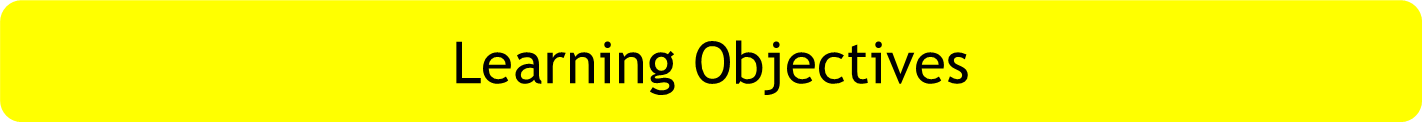
LO1 - To develop skills and confidence for the upcoming mock exam
OUTCOMES - You will have created all of the pages needed for the exam, added content from INFO.rtf and begun adding videos and images

- How to link a button / text
- How to link to an email address

1. Manage your sites
2. Create a template page with a suitable banner and colour scheme
3. Create the 5 pages you will need from your template
- Home Page
- Benefits of recycling page
- Recycling page that links to two further pages:
- Paper recycling page
- Composting page
5. Create a navigation bar using the icons in IMAGES as rollover buttons
6. Include COMPOST.png on the composting page - make sure it is on the right and the text wraps around it
7. Edit TOP_TIPS.png to create a new image that shows only your chosen top tip - add it to the homepage
8. Edit LANDSCAPE.bmp to include the logo and some text you have written your self - put it on the benefits of recycling page
9. Embed VIDEO.mov on a suitable page - make sure it retains it 4:3 ration and plays only on click
10. Add an email link for further information - the mail address is in INFO.rtf
11. Complete the EVALUATION.doc

Managing Sites / Template / Editable Regions
Creating Pages From Template
Creating Pages From Template

Make sure all exam work is saved in the Jan 14 exam folder in sites
Complete the evlauation.rtf document
