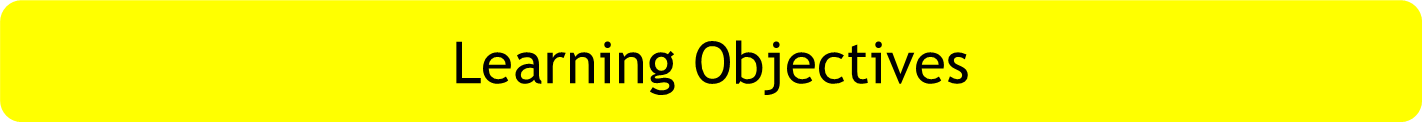- LO1 - To identify how you will make progress in today's lesson so that you will be able to complete your website
- OUTCOME - You will have completed adding information to all four of your pages
Task 1 - Manage Your Site
Task 2 - Set your targets for today's lesson
- Look at your 4 pages
- What do you need to do to finish them
- Fill in your sheet with your targets for today's lesson
- Create your homepage
- Create your 3 other pages
- Change the banner image at the top of your website
- Link your pages together
- Add a title information on to each page
- Add suitable images on to each page
- Extension: Could you embed a YouTube video into your website
- Update your target sheet - have you completed everything that you need to?
- Hand in your homestudy booklets