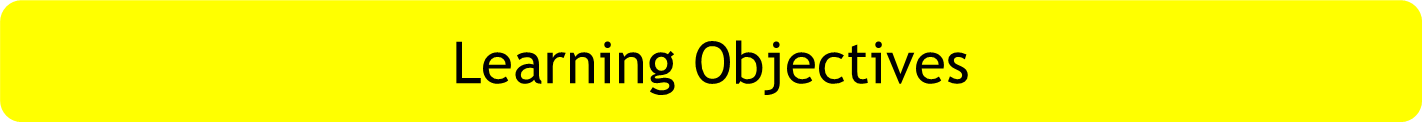LO -To identify your own areas of strength and for development in order to best prepare for your exam in 3 weeks time!
Outcomes - You finish the lesson having an improved awareness of what you need to work on and have made improvements to your exam website.
Please complete this survey
- Use Photoshop to RESIZE all images so that they are less than 350 kb in size
- Create EMAIL LINKS for your website - use this video if you need help
- Use a HOTSPOT to link the Smarts logo to www.smartsleisurepark.co.uk - you must put http:// at the start of the link so that Dreamweaver knows to go online - use this video if you need help
- Change the WIDTH of the template so that the banner fits the full with of the page
- EMBED the sound on a suitable page
- Edit the MAP to show some locations and / or activities featured in the microsite - add it to home page
- Add two THUMBNAIL images on to the clubs introduction - link them to Kidz Club and Teenz Club
- Add the MENU image to a suitable page
- Make sure all images have an ALT TEXT to help people with visual impairments
- Edit the SHOP image so that it only shows one of the products for sale. Save it with a new name. Link it to the orginal SHOP inage
- Add information from INFO.TXT to each page
- Make sure each page has a suitable TITLE
- Make sure that you have chosen a COLOUR SCHEME that reflects the wood land setting of the leisure park AND would be suitable for people with visual impairment
- Make sure all pages have CONSISTENT layout, colour scheme, font
- Content of all pages must be NON-SCROLLING at 1024/x768 resolution - change the screen settings and test it