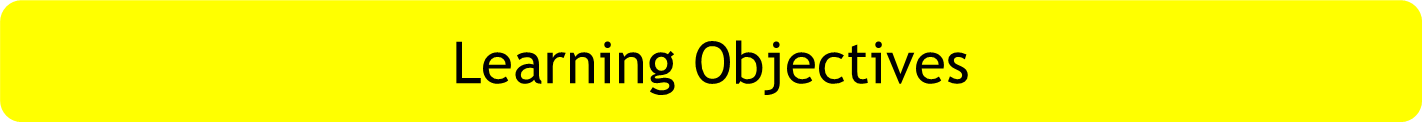#9n4 Heroes and Villains - Trading Cards - Lesson 10
- LO - To understand how to evidence your completed trading cards
- OUTCOME - You will have created and photographed 3 cards and created a card display using photoshop
5 minutes
Cut out and glue your 3 trading cards together
1. Finish your trading cards display in Adobe Photoshop
2. Take 2 photos showing the front and back of all 3 cards
3. Save the photos in the EVIDENCE folder in TRADING CARDS DISPLAY
5. Use your Adobe Photoshop skills to edit the photos you have taken of the trading cards
- Open Adobe Dreamweaver
- Link up your completed trading card display on the evidence page
- Link up your photos of the trading cards on the evidence page
- Attend a clinic if you are behind with your work