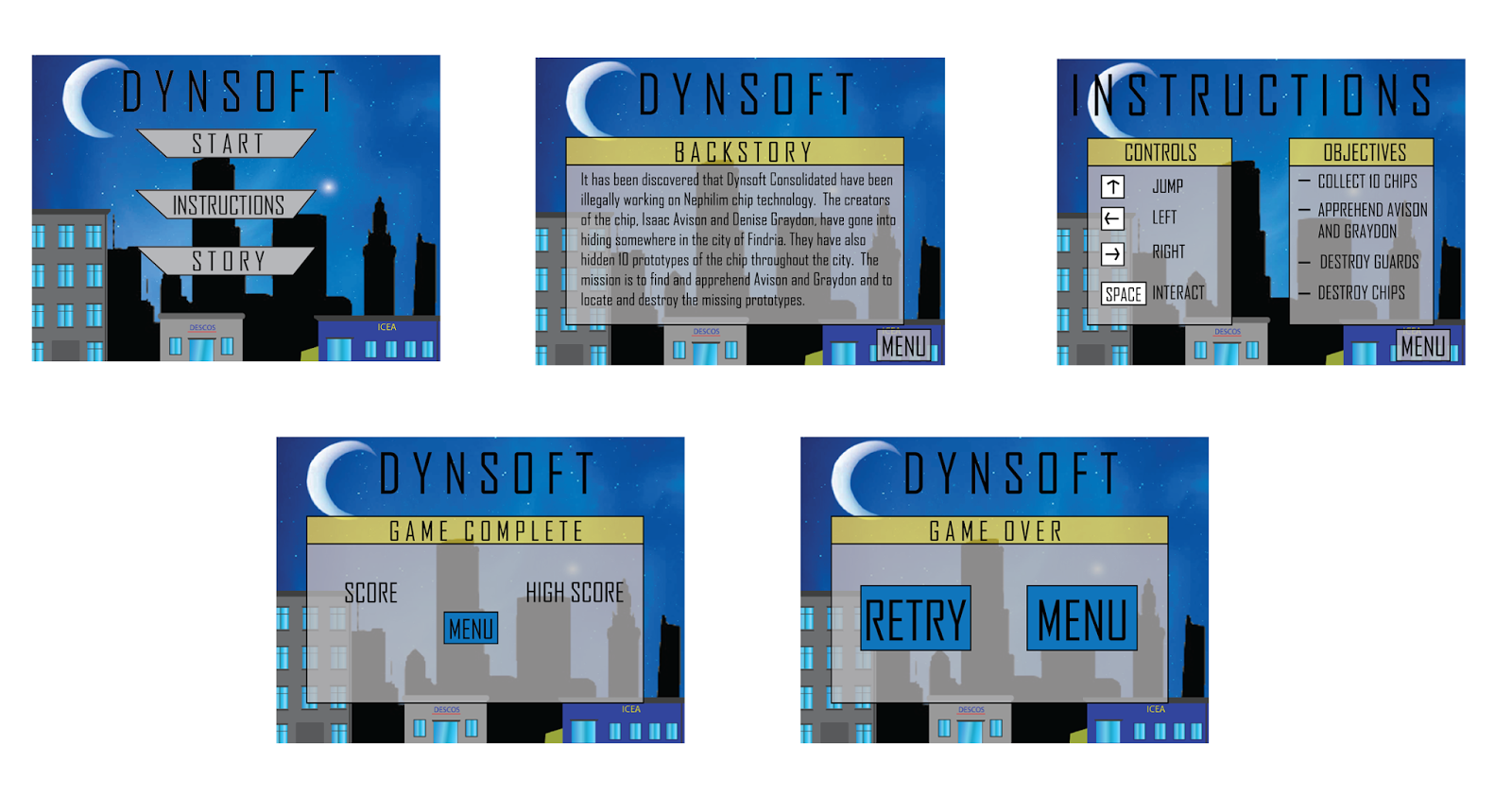Lesson Objectives
LO1 - To appreciate what makes an effective game interface
Outcomes
Amber - You will have created at least 4 interface screens
Green - You will have created all interface screens
Starter
- What do you need to work on in today's lesson
Main
Plenary
- DOWNLOAD THE ASSETS TABLE FROM HERE - make sure that record your interface screens as primary assets and any image from the internet as secondary assets
- Make sure all of your game screens have been saved as PNG files